Suggestion
2019-05-14
5214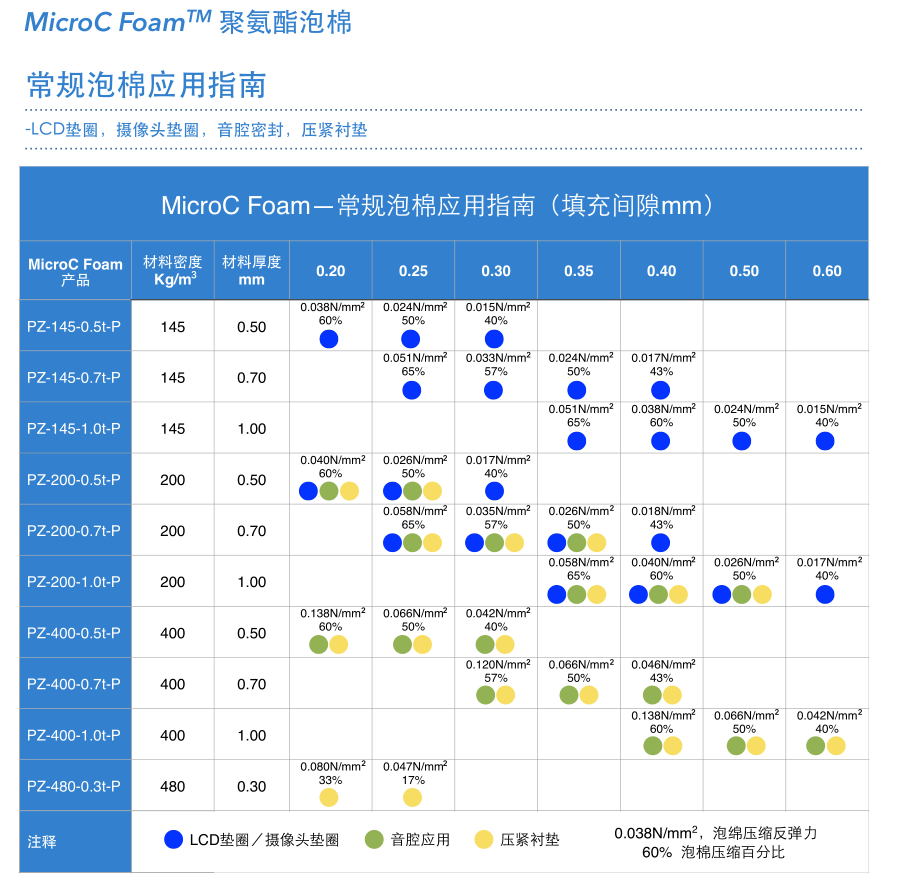
instructions:
Firstly, confirm the thickness of the space that needs to be filled.
2. Confirm the thickness of the backing adhesive required for the foam.
The remaining space after subtracting the thickness of the backing adhesive from the thickness of the space is the actual space filled with foam.
4. Find the material corresponding to the actual filling space in the final thickness column based on the application location.
If the actual filling space of 0.20mm corresponds to two materials, PZ-145-0.5t-P and PZ-200-0.5tP, which are suitable for LCD gasket applications, customers can screen based on experience or determine through installation testing
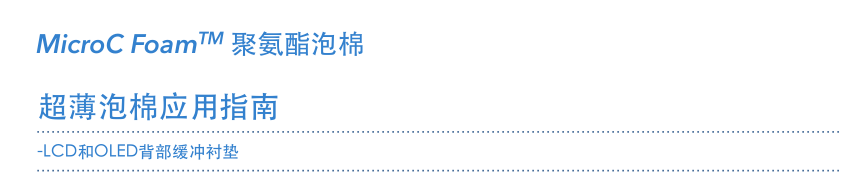
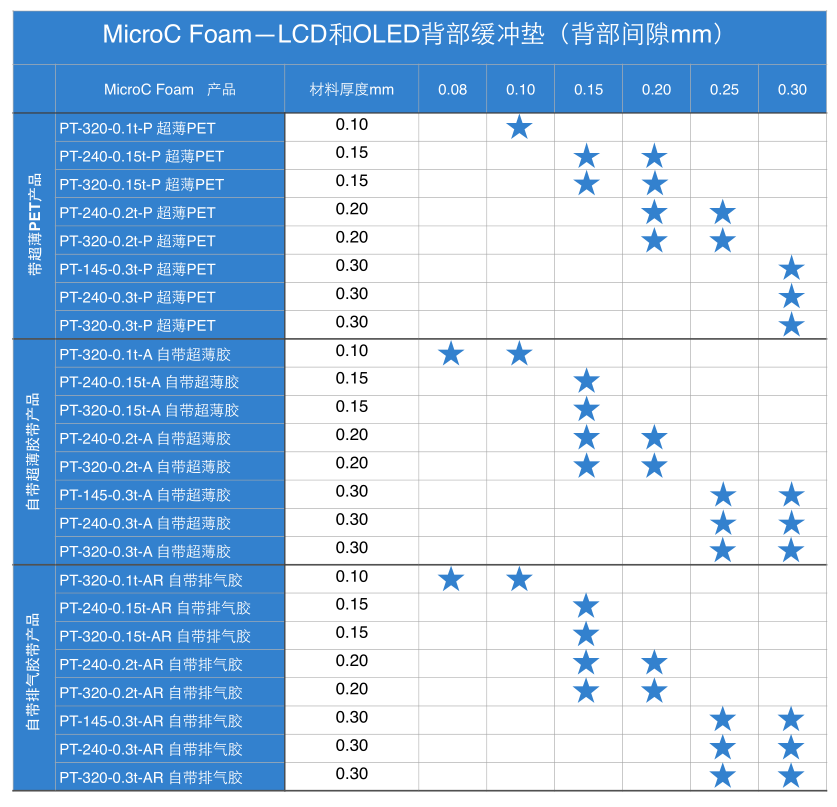
instructions:
The back space of the display screen minus the thickness of the heat dissipation graphite sheet and backing adhesive is filled with foam.
To avoid pressure, the foam thickness should be less than or equal to the space that needs to be filled.
3. In some cases, thicker foam can be chosen to relieve local pressure or enhance protection.
The specific application effect should be based on the results of actual installation testing and aging testing.